Editing Just Got Easier
Cut your audio like a document, no scrubbing required. Scribe AI brings the power of AI to your audio editing workflow.
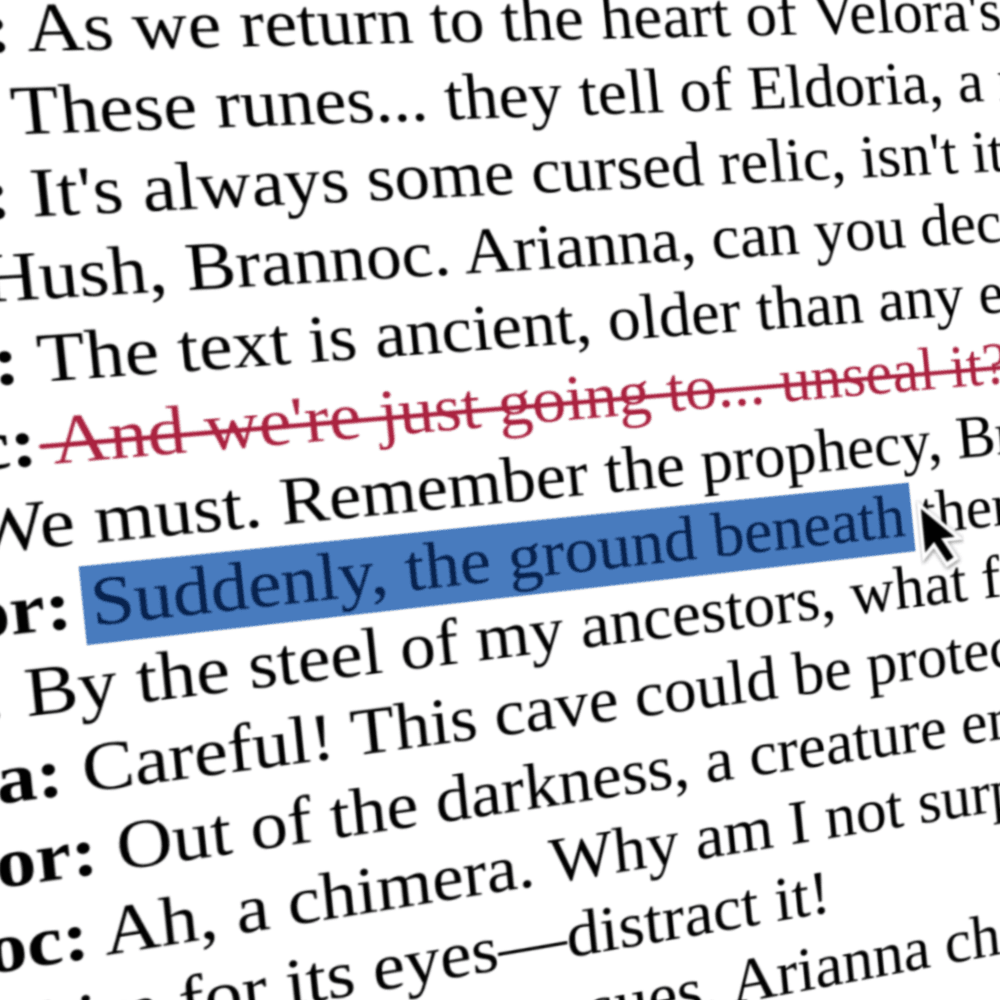
Edit Directly from Transcript
Highlight text to delete, silence, bleep, or adjust volume.
How Scribe AI Works
Upload
Upload your audio file to Scribe AI
Transcribe
Our AI transcribes and identifies speakers
Edit
Edit your audio directly from the transcript
Export
Export your polished audio file
What Our Users Say
"Scribe AI has cut my editing time in half. It's a game-changer for my workflow."
Sarah L.
Podcast Host
"The transcript-based editing is intuitive and powerful. I can't imagine going back to traditional audio editing."
Mark R.
Journalist
"The noise removal feature is incredible. My outdoor interviews now sound like they were recorded in a studio!"
Emily T.
Content Creator
Latest Updates
New Feature: Audio Enhancement
Jul 9, 2024
We're rolling out our new state of the art audio enhancement AI, allowing you to rescue recordings that need some help.
Improved AI Model for Transcription
Jun 25, 2024
Our latest AI model update brings even more accurate transcriptions, especially for accented speech.
Scribe AI Now Supports 10 New Languages
Jun 10, 2024
We're excited to announce support for 10 new languages, expanding our total to 57!
Ready to Transform Your Audio Editing?
Join thousands of podcasters, journalists, and content creators who are saving time and improving their audio quality with Scribe AI.